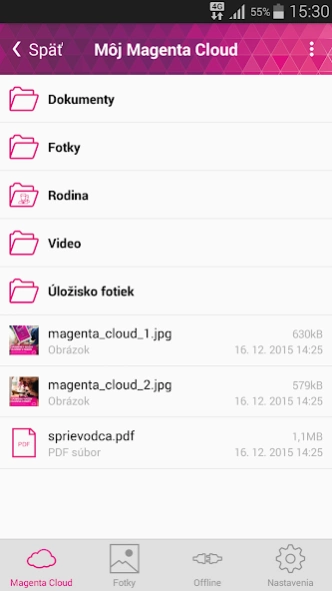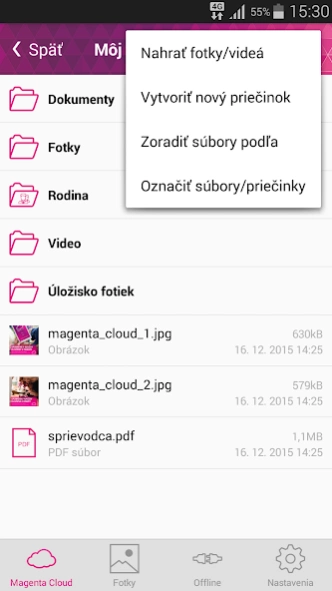Magenta Cloud 1.7
Free Version
Publisher Description
Magenta Cloud - Share files with family via Magenta Cloud
Cloud Magenta Magenta exclusively to the customer brings: freedom and adventure - the moments for which you can still reminisce and share their photos, videos, files, adventures with his closest through a unique service, anywhere, anytime.
Magenta with the Service Cloud, you can create a secure backup of your files while you select documents, photos and videos to share with other family members. The service is also ideal when sending emails with large attachments. In addition, steps have your photo or video from your vacation will be able to look your parents anywhere, instantly. A regulated in simple editor and using filters like you are used to from favorite mobile apps.
Share files easily and permanently.
for free.
about the size of five gigabytes of space for each family member, ie, max. 4x5 GB
for permanent storage.
Control the photos in the editor and using filters.
o Stored files can be downloaded indefinitely.
the files are always available on the Internet.
the option to view content in the browser.
o Easy to share not only the family but also the opportunity to send their friends.
Activation:
1. On the www.magentajedna.sk click on Registration.
2. Fill in the information needed for registration and one of MagentaCloud codes from the welcome email and confirm.
3. The address provided will be delivered to the registration email, which click Activate account.
4. To subscribe to MagentaCloud enter your login information.
About Magenta Cloud
Magenta Cloud is a free app for Android published in the PIMS & Calendars list of apps, part of Business.
The company that develops Magenta Cloud is Slovak Telekom, a.s.. The latest version released by its developer is 1.7.
To install Magenta Cloud on your Android device, just click the green Continue To App button above to start the installation process. The app is listed on our website since 2020-03-04 and was downloaded 2 times. We have already checked if the download link is safe, however for your own protection we recommend that you scan the downloaded app with your antivirus. Your antivirus may detect the Magenta Cloud as malware as malware if the download link to com.atteq.stcloud is broken.
How to install Magenta Cloud on your Android device:
- Click on the Continue To App button on our website. This will redirect you to Google Play.
- Once the Magenta Cloud is shown in the Google Play listing of your Android device, you can start its download and installation. Tap on the Install button located below the search bar and to the right of the app icon.
- A pop-up window with the permissions required by Magenta Cloud will be shown. Click on Accept to continue the process.
- Magenta Cloud will be downloaded onto your device, displaying a progress. Once the download completes, the installation will start and you'll get a notification after the installation is finished.